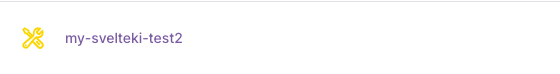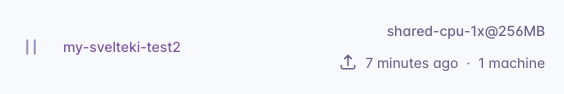SvelteKit 실전 예제 - Fly.io에 배포(deploy)하기 with 서버 사이드 렌더링
August 3, 202310 minutes
안녕하세요?
지난 시간에는 SvelteKit을 이용해서 마크다운 형식의 블로그를 만들어 보았는데요.
오늘은 SvelteKit 강좌보다는 SvelteKit의 Server Side Rendering일 경우 실제 어떻게 호스팅 하는지에 대해 알아보겠습니다.
Fly.io
지금 글 쓰고 있는 이 블로그는 Fly.io에 호스팅 했는데요.
위 그림과 같이 Fly.io 대시보드에서 보시면 mycodings라는 프로젝트가 사용하는 클라우드 컴퓨터는 CPU가 “shared-cpu-1x"이고 메모리는 256MB짜리입니다.
실제 Fly.io에서 제공해 주는 Hobby Plan에 따라 $5 이하는 무료로 사용하고 있습니다.
실제, 제가 쓰는 가상머신 요금은 아래와 같은데요.
shared-cpu-1x 1 shared 256MB $0.0000008/s ($1.94/mo)아무리 많은 트래픽이 나와도 한 달에 $5를 넘길 수는 없을 거 같네요.
실제 Fly.io의 무료 요금제가 제공하는 혜택은 아래와 같습니다.
Up to 3 shared-cpu-1x 256mb VMs†
3GB persistent volume storage (total)
160GB outbound data transferFly.io는 제 블로그 주소처럼 끝이 fly.dev로 끝나는 도메인을 제공해 주는데요.
전 세계 여러 곳에 Edge 서버를 제공해주고 있고, 실제 제 서버는 한국과 가장 가까운 일본 도쿄에 위치하고 있습니다.
Fly.io가 아직 한국 서버를 제공해 주지는 않고 있네요.
Fly.io의 장점
Fly.io가 Netlify나 Vercel보다 좋은 점은 Docker를 이용한다는 점과 실제 데이터를 저장할 수 있는 HDD를 제공해 준다는 점입니다.
그래서 Node 서버(Express 서버)를 Docker 상에서 실행하면서 Prisma 같은 데이터베이스 ORM 패키지로 백그라운드에서 DB를 제어할 수 있습니다.
그리고 Github Action과 연동하면 Github에 Push만 해도 다시 Docker가 빌드되게 설정할 수 있어 유지 보수가 아주 쉽습니다.
그리고 실제 이 가상 서버에 SSH 방식으로 원격으로 로그인할 수 있는데요.
SSH 방식으로 로그인한 이 가상 서버는 실제 우분투 서버 버전이라 손쉽게 내가 원하는 방식으로 서버를 운영할 수 있습니다.
그러면, SvelteKit 예제 프로젝트를 하나 만들고 실제 Fly.io에 배포까지 해 보겠습니다.
SvelteKit 예제 프로젝트도 멋지게
이왕 만드는 김에 서버 사이드 렌더링도 되게끔 서버 관련 코드도 작성해야 할 겸, 좀 더 어렵게 프로젝트를 만들어 보겠습니다.
바로, mymovies.fly.dev 사이트에서 구현한 TMDB 사이트의 Popular Movies 데이터를 화면에 뿌려주는 코드를 작성해 볼건데요.
TMDB 사이트에 가셔서 나만의 API_Key를 꼭 얻어 놓으셔야 다음 작업으로 진행이 가능하겠습니다.
빈 SvelteKit 프로젝트 만들기
➜ blog> npm create svelte@latest ./sveltekit-deploy-on-fly-io
create-svelte version 5.0.4
┌ Welcome to SvelteKit!
│
◇ Which Svelte app template?
│ Skeleton project
│
◇ Add type checking with TypeScript?
│ Yes, using TypeScript syntax
│
◇ Select additional options (use arrow keys/space bar)
│ Add ESLint for code linting
│
└ Your project is ready!
✔ Typescript
Inside Svelte components, use <script lang="ts">
✔ ESLint
https://github.com/sveltejs/eslint-plugin-svelte
Install community-maintained integrations:
https://github.com/svelte-add/svelte-add
Next steps:
1: cd sveltekit-deploy-on-fly-io
2: npm install (or pnpm install, etc)
3: git init && git add -A && git commit -m "Initial commit" (optional)
4: npm run dev -- --open
To close the dev server, hit Ctrl-C
Stuck? Visit us at https://svelte.dev/chat
➜ blog> cd sveltekit-deploy-on-fly-io
➜ sveltekit-deploy-on-fly-io> npm i위와 같이 만들어 주시고 “npm install” 까지 하면 됩니다.
TailwindCSS 추가하기
CSS 부분은 역시 저의 최애 TailwindCSS를 설치하도록 하겠습니다.
➜ sveltekit-deploy-on-fly-io> npx svelte-add@latest tailwindcss
➕ Svelte Add (Version 2023.06.280.00)
The project directory you're giving to this command cannot be determined to be guaranteed fresh — maybe it is, maybe it isn't. If any issues arise after running this command, please try again, making sure you've run it on a freshly initialized SvelteKit or Vite–Svelte app template.
PostCSS
✅ successfully set up and repaired (it looks like it was in a broken setup before this command was run)!
Create or find an existing issue at https://github.com/svelte-add/svelte-add/issues if this is wrong.
Tailwind CSS
✅ successfully set up!
Create or find an existing issue at https://github.com/svelte-add/svelte-add/issues if this is wrong.
Run npm install to install new dependencies, and then reload your IDE before starting your app.
➜ sveltekit-deploy-on-fly-io> npm i
added 42 packages, changed 2 packages, and audited 263 packages in 5s
57 packages are looking for funding
run `npm fund` for details
found 0 vulnerabilities
➜ sveltekit-deploy-on-fly-io> code .TailwindCSS가 제대로 작동하는지 보기 위해 routes 폴더 밑에 +page.svelte 파일을 아래와 같이 바꿔봅시다.
<h1 class="text-4xl font-bold">Welcome to SvelteKit</h1>이제 개발 서버를 돌려볼까요?
일단 위와 같이 TailwindCSS가 잘 작동하네요.
Adapter-Node 설치
우리가 SvelteKit을 Fly.io에 배포하는 거는 Fly.io 공식 문서에서 보면 Node 서버를 돌리는 걸로 나오는데요.
그래서 svelte.config.js 파일에서 adpater-node로 어댑터를 교체해 주면 됩니다.
➜ sveltekit-deploy-on-fly-io> npm i -D @sveltejs/adapter-node
added 17 packages, and audited 280 packages in 4s
60 packages are looking for funding
run `npm fund` for details
found 0 vulnerabilities
➜ sveltekit-deploy-on-fly-io>svelte.config.js 파일 첫 줄에 apdater-auto를 adapter-node로 바꿔 주면 됩니다.
import adapter from "@sveltejs/adapter-node";이제 SvelteKit의 준비는 끝났는데요.
실제 Fly.io에 배포해 보기
이제 실제 Fly.io에 배포해 볼까요?
Fly.io는 flyctl이라는 명령어를 지원해 주는데요.
MacOS에서는 아래와 같이 설치하시면 됩니다.
brew install flyctl설치가 다 되면 Fly.io에 로그인해야 하는데요.
아래와 같이 터미널상에서 명령어를 입력하면 브라우저 창이 뜨면서 로그인하라고 나옵니다.
보통 Github ID와 연동시켜놔서 쉽게 로그인 할 수 있을겁니다.
➜ sveltekit-deploy-on-fly-io> flyctl auth login
Opening https://fly.io/app/auth/cli/ebbf52d3dcee200c3d571 ...
Waiting for session... Done
successfully logged in as cpro95@~~~~
➜ sveltekit-deploy-on-fly-io이제 우리 프로젝트가 있는 폴더에서 아래와 같이 flyctl 명령어를 실행해 보겠습니다.
➜ sveltekit-deploy-on-fly-io> flyctl launch
Creating app in /Users/cpro95/Codings/Javascript/blog/sveltekit-deploy-on-fly-io
Scanning source code
Detected a NodeJS app
? Choose an app name (leave blank to generate one): my-svelteki-test2
automatically selected personal organization: cpro95
Some regions require a paid plan (bom, fra, maa).
See https://fly.io/plans to set up a plan.
? Choose a region for deployment: Tokyo, Japan (nrt)
App will use 'nrt' region as primary
Created app 'my-svelteki-test2' in organization 'personal'
Admin URL: https://fly.io/apps/my-svelteki-test2
Hostname: my-svelteki-test2.fly.dev
installing: npm install @flydotio/dockerfile@latest --save-dev
added 20 packages, and audited 300 packages in 12s
63 packages are looking for funding
run `npm fund` for details
found 0 vulnerabilities
create Dockerfile
Wrote config file fly.toml
Validating /Users/cpro95/Codings/Javascript/blog/sveltekit-deploy-on-fly-io/fly.toml
Platform: machines
✓ Configuration is valid
If you need custom packages installed, or have problems with your deployment
build, you may need to edit the Dockerfile for app-specific changes. If you
need help, please post on https://community.fly.io.
Now: run 'fly deploy' to deploy your Node.js app.
➜ sveltekit-deploy-on-fly-io>launch 명령어는 프로젝트 생성을 위해 제일 처음 실행하는 명령어입니다.
위에서 보시면 자동으로 NodeJS App 이라고 인식했고, 그리고 앱의 이름(app name)을 물어보는데요.
여기서 중요한 게 이름이 바로 fly.dev로 끝나는 주소의 첫 번째 도메인 이름이 됩니다.
fly.dev는 전 세계 여러 사람이 사용하고 있기 때문에 이름이 중복될 수 있는데요.
계속 실행해서 중복이 안 되는 나만의 이름을 찾으면 됩니다.
그리고 호스팅 위치를 고르라고 하는데요.
전 세계 여러 군데를 지원해 줍니다.
아직 서울 지역이 없기 때문에 도쿄를 고르면 한국과 가장 빠르게 연결될 겁니다.
그리고, 에러 없이 실행이 완료되면 fly.toml 파일과 Dockerfile이 작성됩니다.
한번 열어보시면 쉽게 이해할 수 있을 텐데요.
Docerfile을 열어보시면 아래와 같은데요.
여기서 고칠 게 하나 있습니다.
# syntax = docker/dockerfile:1
# Adjust NODE_VERSION as desired
ARG NODE_VERSION=16.20.1
FROM node:${NODE_VERSION}-slim as base
LABEL fly_launch_runtime="Node.js"
# Node.js app lives here
WORKDIR /app
# Set production environment
ENV NODE_ENV="production"
# Throw-away build stage to reduce size of final image
FROM base as build
# Install packages needed to build node modules
RUN apt-get update -qq && \
apt-get install -y build-essential pkg-config python
# Install node modules
COPY --link .npmrc package-lock.json package.json ./
RUN npm ci --include=dev
# Copy application code
COPY --link . .
# Build application
RUN npm run build
# Remove development dependencies
RUN npm prune --omit=dev
# Final stage for app image
FROM base
# Copy built application
COPY --from=build /app /app
# Start the server by default, this can be overwritten at runtime
EXPOSE 3000
CMD [ "node", "index.js" ]제일 마지막에 있는 두 줄인데요.
우리가 호스팅 할 서버의 포트는 3000이란 뜻이고, 마지막으로 서버를 실행하라는 명령어인데요.
SvelteKit을 NodeJS 서버 방식으로 서버를 운영하려고 하면 단순하게 “node index.js"라고 실행하면 안 됩니다.
SvelteKit은 build 명령어를 통해 build 폴더에 생긴 SvelteKit 앱을 서버로 돌려야 하는데요.
package.json 파일의 scripts 부분에 명령어를 하나 추가하겠습니다.
"scripts": {
...
...
...
"lint": "eslint .",
"start": "node build"
},start란 명령어를 추가했습니다.
이제, 실제 서버 구동을 “npm run start"라고 실행하면 됩니다.
그러면 Dockerfile의 제일 마지막 명령어를 아래와 같이 바꿔주시면 됩니다.
# Start the server by default, this can be overwritten at runtime
EXPOSE 3000
CMD [ "npm", "run", "start" ]여기서 주의할 점은 Dockerfile에서는 “npm start"만 넣으면 작동하지 않습니다.
꼭 npm 풀 실행 명령어인 “run"을 꼭 넣어줘야 하니까 주의 바랍니다.
이제 Dockerfile도 작성 완료했습니다.
npm run build후에 npm run preview로 실제 build된 앱을 테스트해 보시고 이제 Fly.io 서버에 배포해 보겠습니다.
Deploy (배포하기)
➜ sveltekit-deploy-on-fly-io> npm run build
> sveltekit-deploy-on-fly-io@0.0.1 build
> vite build
vite v4.4.8 building SSR bundle for production...
✓ 73 modules transformed.
vite v4.4.8 building for production...
✓ 62 modules transformed.
.svelte-kit/output/client/_app/version.json 0.03 kB │ gzip: 0.05 kB
.svelte-kit/output/client/vite-manifest.json 2.36 kB │ gzip: 0.43 kB
.svelte-kit/output/client/_app/immutable/assets/0.bb78efc0.css 4.58 kB │ gzip: 1.43 kB
.svelte-kit/output/client/_app/immutable/nodes/2.8646070d.js 0.51 kB │ gzip: 0.36 kB
.svelte-kit/output/client/_app/immutable/nodes/0.22f34324.js 0.60 kB │ gzip: 0.38 kB
.svelte-kit/output/client/_app/immutable/nodes/1.31552206.js 1.03 kB │ gzip: 0.59 kB
.svelte-kit/output/client/_app/immutable/chunks/scheduler.e108d1fd.js 2.16 kB │ gzip: 1.02 kB
.svelte-kit/output/client/_app/immutable/chunks/singletons.cc504b42.js 2.85 kB │ gzip: 1.46 kB
.svelte-kit/output/client/_app/immutable/chunks/index.0719bd3d.js 5.44 kB │ gzip: 2.31 kB
.svelte-kit/output/client/_app/immutable/entry/app.59b91578.js 5.85 kB │ gzip: 2.32 kB
.svelte-kit/output/client/_app/immutable/entry/start.2056ce01.js 24.06 kB │ gzip: 9.54 kB
✓ built in 713ms
.svelte-kit/output/server/vite-manifest.json 1.42 kB
.svelte-kit/output/server/_app/immutable/assets/_layout.bb78efc0.css 4.58 kB
.svelte-kit/output/server/internal.js 0.19 kB
.svelte-kit/output/server/entries/pages/_layout.svelte.js 0.25 kB
.svelte-kit/output/server/entries/pages/_page.svelte.js 0.28 kB
.svelte-kit/output/server/entries/fallbacks/error.svelte.js 0.89 kB
.svelte-kit/output/server/chunks/ssr.js 3.35 kB
.svelte-kit/output/server/chunks/internal.js 5.39 kB
.svelte-kit/output/server/index.js 89.05 kB
Run npm run preview to preview your production build locally.
> Using @sveltejs/adapter-node
✔ done
✓ built in 5.18s
➜ sveltekit-deploy-on-fly-io> npm run preview
> sveltekit-deploy-on-fly-io@0.0.1 preview
> vite preview
➜ Local: http://127.0.0.1:4173/
➜ Network: use --host to expose
➜ press h to show help“npm run preview"는 4173 프리뷰 개발 서버를 돌리는 건데요.
제대로 작동하는지 보고 최종적으로 deploy도 해도 되는지 판단하시면 됩니다.
배포 전에 Fly.io 대시보드 보기
실제 배포 전에 아까 우리가 launch 명령어만 작동시켰었는데요.
그러면 위와 같이 우리가 만든 앱 이름이 예약되면서 Fly.io 대시보드에 나오게 됩니다.
아직, 정식 배포가 한 번도 없었기 때문에 가상서버에 아무런 정보가 없네요.
배포하기
이제 Ctrl+C를 누른 다음 아래 명령어로 deploy 해볼까요?
➜ sveltekit-deploy-on-fly-io> fly deploy
==> Verifying app config
Validating /Users/cpro95/Codings/Javascript/blog/sveltekit-deploy-on-fly-io/fly.toml
Platform: machines
✓ Configuration is valid
--> Verified app config
==> Building image
Remote builder fly-builder-dark-shape-9440 ready
==> Building image with Docker
--> docker host: 20.10.12 linux x86_64
[+] Building 12.9s (18/18) FINISHED
=> [internal] load build definition from Dockerfile 1.2s
=> => transferring dockerfile: 954B 1.2s
=> [internal] load .dockerignore 0.9s
=> => transferring context: 35B 0.9s
=> resolve image config for docker.io/docker/dockerfile:1 0.5s
=> CACHED docker-image://docker.io/docker/dockerfile:1@sha256:ac85f380a63b13dfcefa89046420e1781752bab202122f 0.0s
=> [internal] load build definition from Dockerfile 0.0s
=> [internal] load metadata for docker.io/library/node:16.20.1-slim 0.2s
=> [internal] load .dockerignore 0.0s
=> [internal] load build context 0.4s
=> => transferring context: 1.83kB 0.4s
=> [base 1/2] FROM docker.io/library/node:16.20.1-slim@sha256:3b9214c4d0540be68e61311afd8819c15c8cd0b964a 0.0s
=> CACHED [base 2/2] WORKDIR /app 0.0s
=> CACHED [build 1/6] RUN apt-get update -qq && apt-get install -y build-essential pkg-config python 0.0s
=> CACHED [build 2/6] COPY --link .npmrc package-lock.json package.json ./ 0.0s
=> CACHED [build 3/6] RUN npm ci --include=dev 0.0s
=> [build 4/6] COPY --link . . 0.0s
=> [build 5/6] RUN npm run build 8.1s
=> [build 6/6] RUN npm prune --omit=dev 1.9s
=> [stage-2 1/1] COPY --from=build /app /app
=> exporting to image 0.0s
=> => exporting layers 0.0s
=> => writing image sha256:6aaffc798d05891900c0125ddd6e8 0.0s
=> => naming to registry.fly.io/my-svelteki-test2:deployment-01H6XT27PWB2QXS0Q92YEFVREW 0.0s
--> Building image done
==> Pushing image to fly
The push refers to repository [registry.fly.io/my-svelteki-test2]
49fc624001ac: Pushed
2227f6d18843: Layer already exists
ce20f0dc920f: Layer already exists
45f2f06d83a0: Layer already exists
acdc63d06458: Layer already exists
92cf2e8e2fb2: Layer already exists
ff3e8b4eec52: Layer already exists
deployment-01H6XT27PWB2QXS0Q92YEFVREW: digest: sha256:feccac6fba1231231b209545e157fb4c09c32a3ab1658cc0c3f487633f85aeb1d size: 1783
--> Pushing image done
image: registry.fly.io/my-svelteki-test2:deployment-01H6XT27PWB2QXS0Q92YEFVREW
image size: 181 MB
Watch your app at https://fly.io/apps/my-svelteki-test2/monitoring
Updating existing machines in 'my-svelteki-test2' with rolling strategy
[1/1] Machine 4d891224b40168 [app] update finished: success
Finished deploying
Visit your newly deployed app at https://my-svelteki-test2.fly.dev/
➜ sveltekit-deploy-on-fly-io>위 코드를 보시면 fly deploy 명령어가 잘 작동된 걸 볼 수 있는데요.
이제 호스팅 된 주소 https://my-svelteki-test2.fly.dev/ 여기로 이동해 볼까요?
위 그림같이 fly.dev주소로 정상적으로 완벽히 호스팅 된 걸 볼 수 있을 겁니다.
결론적으로 Fly.io에 배포 성공입니다.
Fly.io 대시보드에서 보시면 위 그림과 같이 서버가 Suspended 됐다고 나오는데요.
실제, 서버 중지가 아니라 서버 요청이 없어 쉬고 있는 겁니다.
다시 https://my-svelteki-test2.fly.dev/ 이 주소로 들어가면 Fly.io가 위 서버를 깨워서 우리가 만든 SvelteKit의 Nodejs 서버를 구동하게 됩니다.
어떤가요?
SvelteKit으로 Fly.io에 배포하는 게 아주 쉽죠.
여기까지는 실제 Git 상태와 무관하게 fly 명령어가 현재 폴더 기준으로 직접 Fly.io에 배포하는 방법입니다.
다음시간에는 Github과 연동해서 자동으로 Deploy 되는 Github Action을 만들어 볼까 합니다.
그럼.